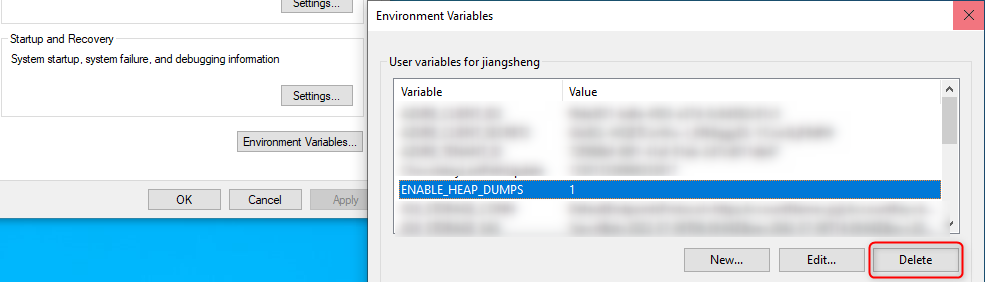Search for
environmentin Windows and openEdit the system environment variablesand click the Environment Variables... button to open the editing page.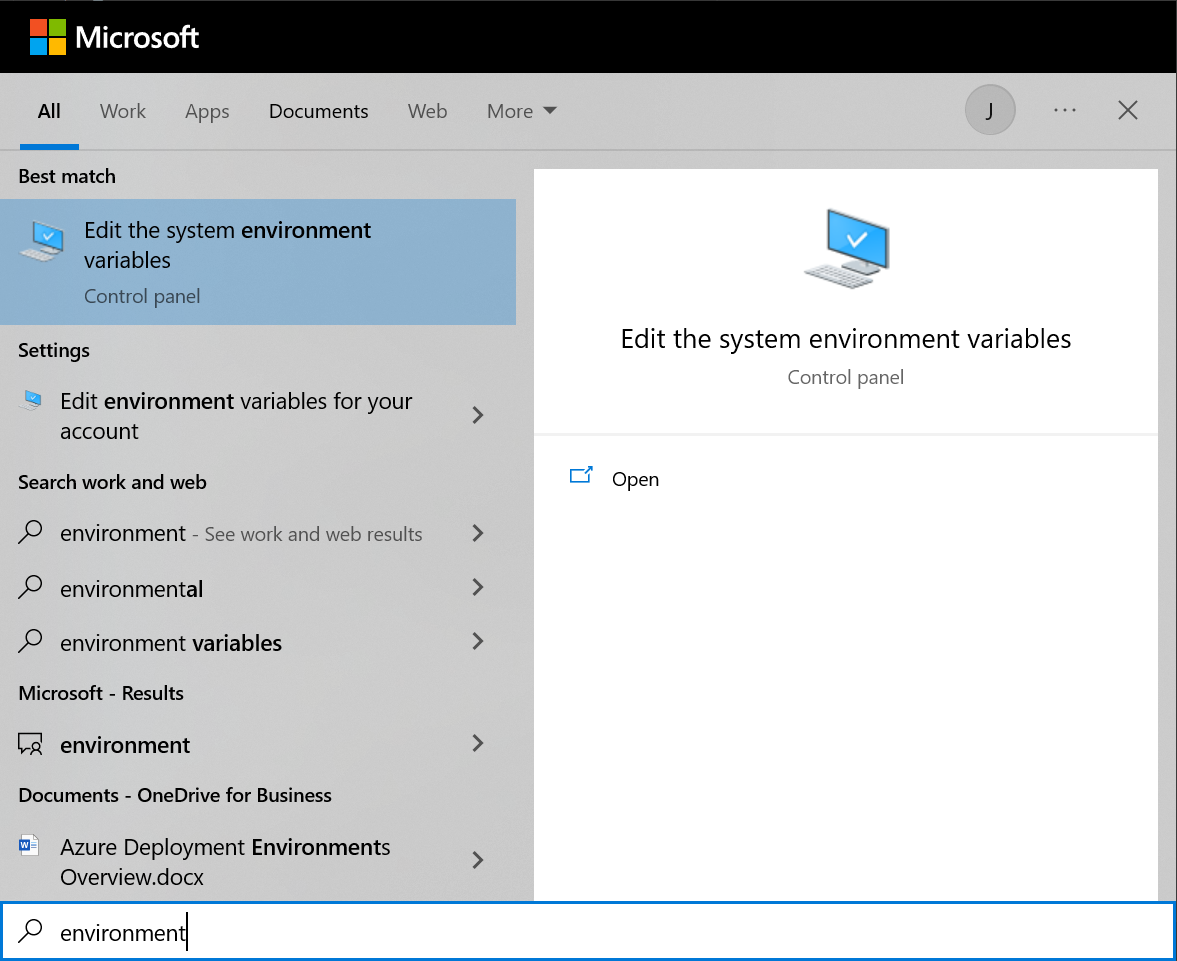
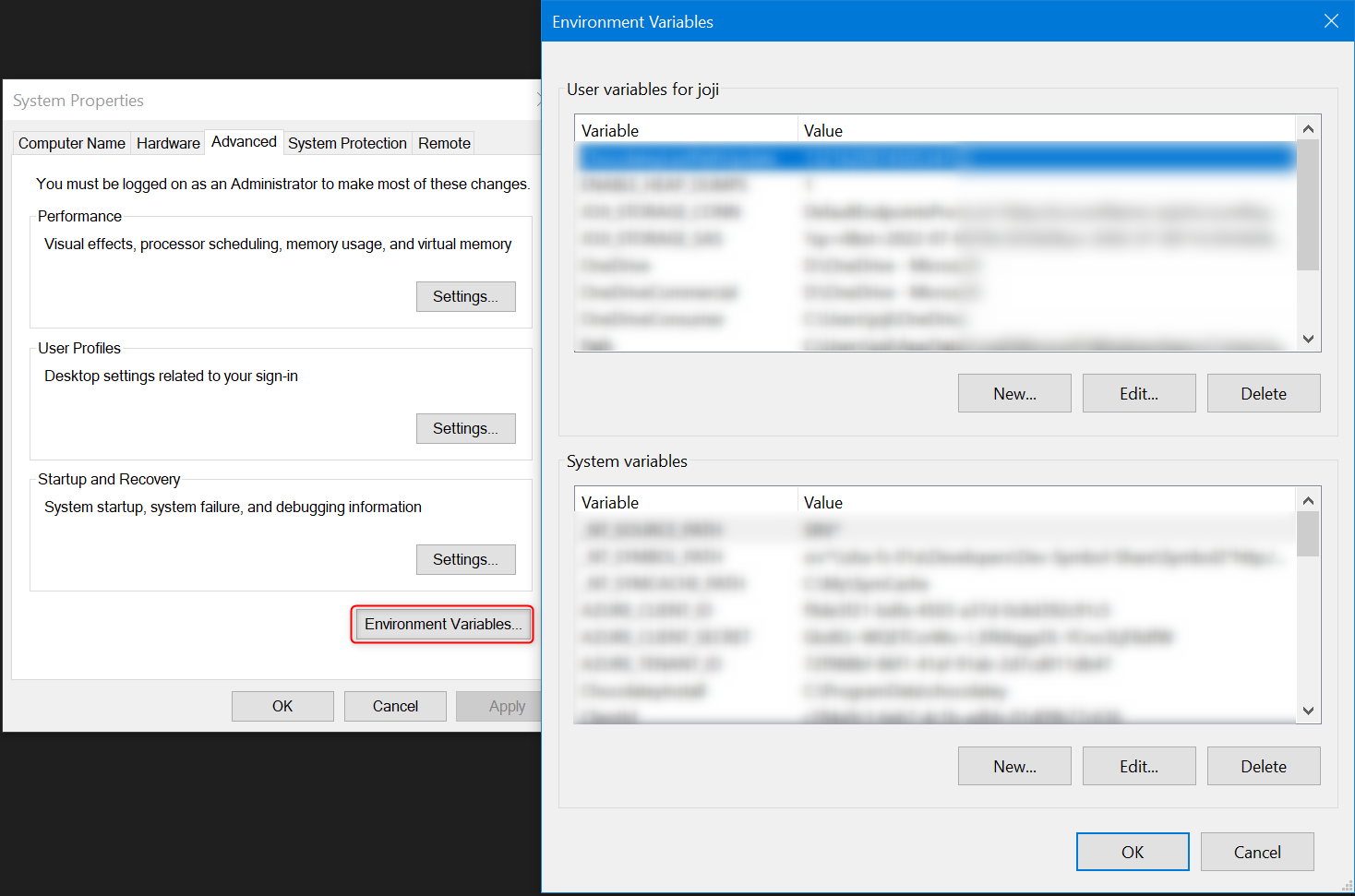
Create a new user variable as follows:
Variable name: ENABLE_HEAP_DUMPS
Variable value: 1
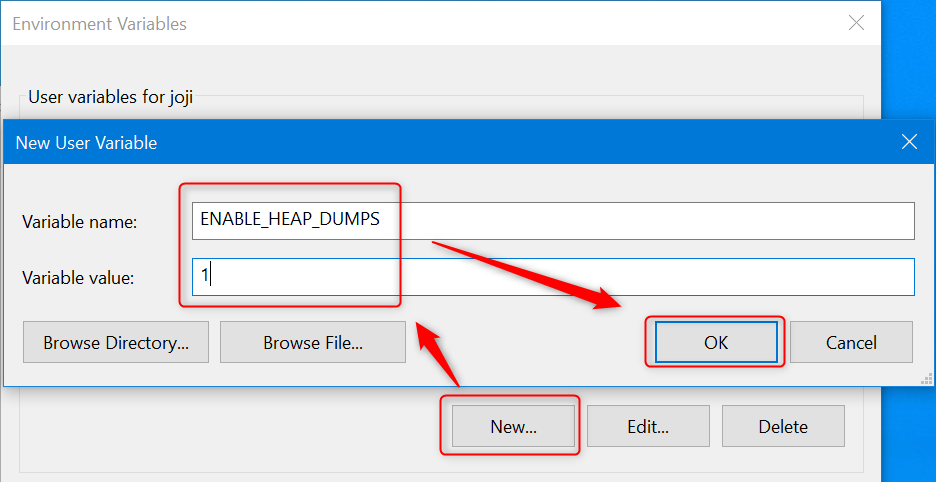
The setting will only take effect after you close all existing Edge processes (msedge.exe) and start a new Edge window.
Fork me on GitHub
Edge full crash dump
Prerequisites
End steps
Check if any Edge crash dumps have been created at
%LOCALAPPDATA%\Microsoft\Edge\User Data\Crashpad\reports, you may zip the entirereportsfolder to reduce the dump file size.Note: for other channels, the dump location will be
%LOCALAPPDATA%\Microsoft\Edge <channel>\User Data\Crashpad\reports, where<channel>isSxS(Canary),DevorBeta.Since full crash dumps take up a lot of disk space, it is suggested to remove the user variable:
ENABLE_HEAP_DUMPSif full crash dumps are no longer needed.